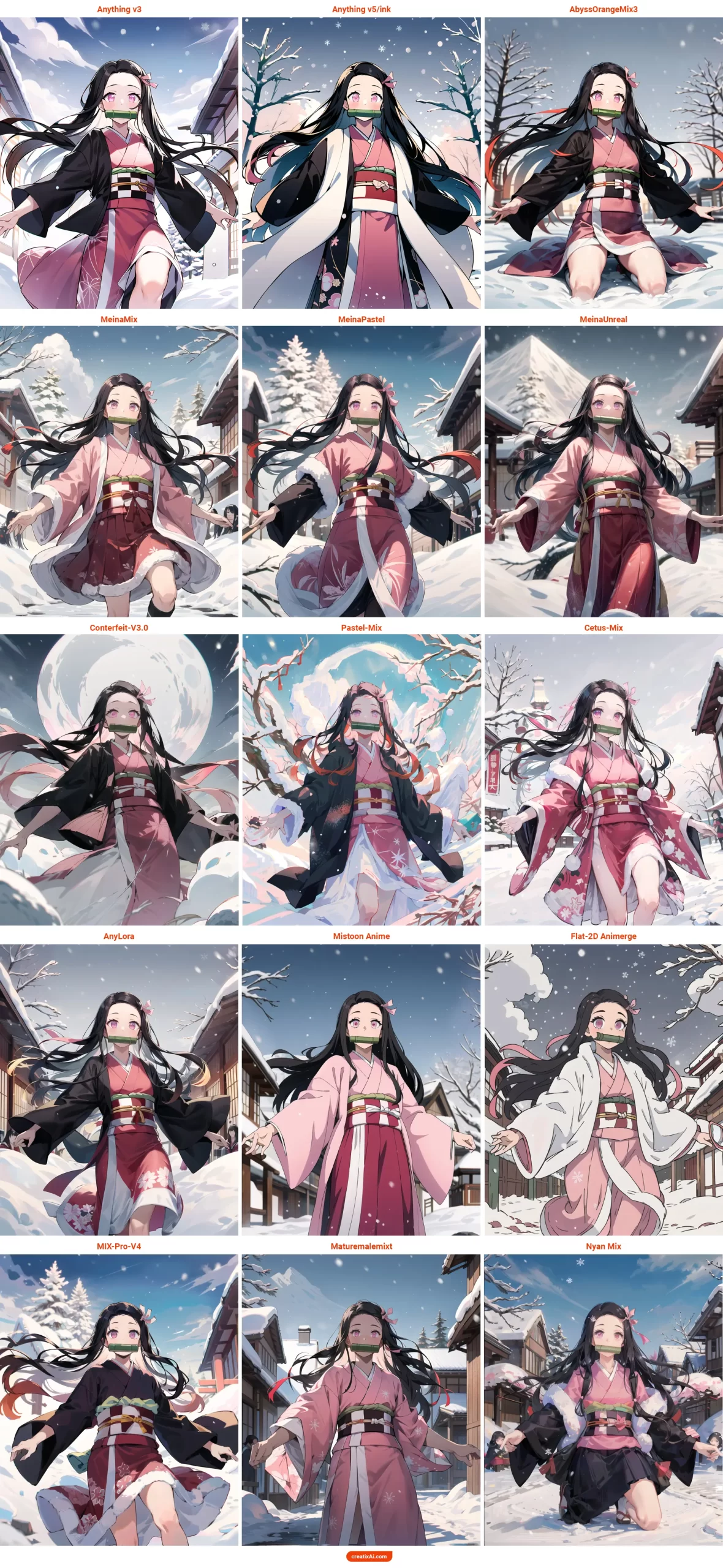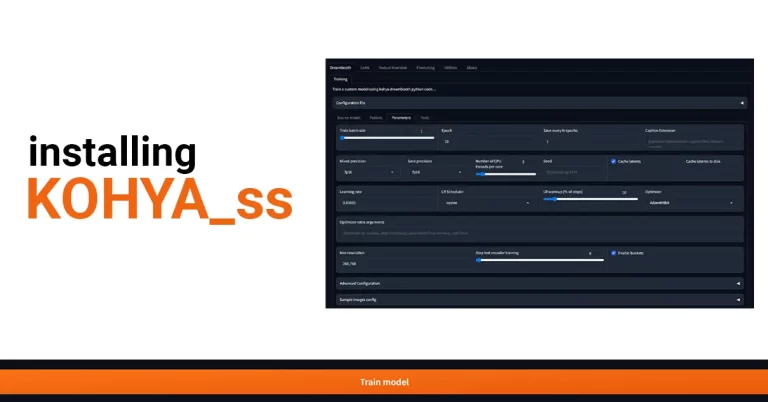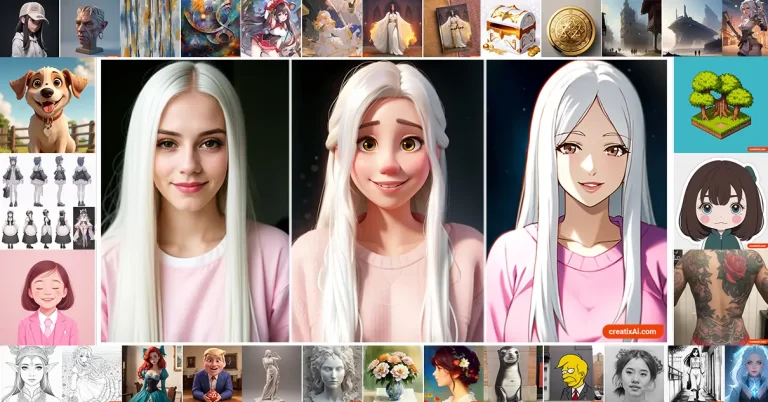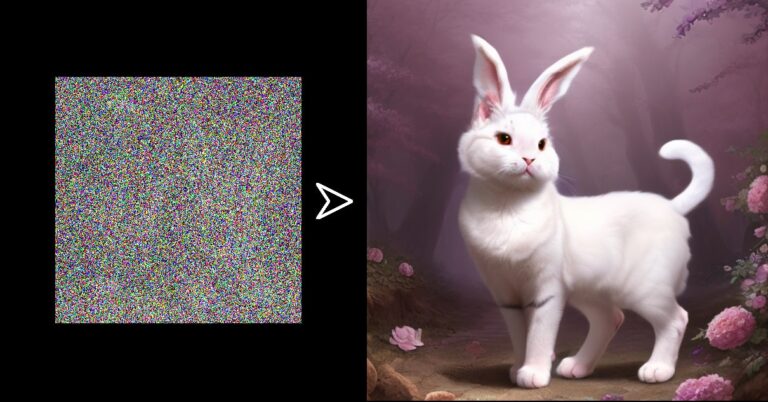Let’s compare and test 12 best anime Stable Diffusion models. These checkpoints determine the final look of your ai-generated image, so let us find out which one is the best.
I will be generating three different images with each one:
- #1. A simple girl illustration.
- #2. Using Lora.
- #3. Backgrounds.
Let’s dive in.
The prompts are written at the end of the article.
- Check out 40+ ideas of what to generate in Stable Diffusion.
- Can someone generate the same image as you? See my Stable Diffusion image uniqueness test.
~ Prefer watching? Check out my video below! ~
12 Best Stable Diffusion Anime Models
#1. Anything Series
Anything V5 and V3 models are included in this series.
Anything V3

A beautiful anime model that has gained much popularity starting from its third version. Features simple shading, overall brightness, saturated colors and simple rendering.
Anything V5/Ink

An updated version with slight style changes: darker tones, stronger and sharper shadows, simplified rendering, and thicker lineart.
I especially enjoy the cinematic feel of the background testing generation.
My heart goes off to the newest model (so far), and yours?
#2. AbyssOrangeMix3 (AOM3)

The model used for testing is referred to as AOM3A1B on Civitai.
It’s a checkpoint with realistic textures and a painterly anime rendering style.
Regarding characters, I noticed a strong contrast between lights and darks, as well as a lovely linework that has varying widths.
In the background test, everything looks realistic and detailed, with plenty of textures.
#3. Meina Series
MeinaMix

The version used for these generations is Meina V11. The creator aimed to create a model that produces good generations with very minimal prompting.
I noticed a thin lineart and a simple but smooth rendering on the first test, but a thick lineart and sharp rendering on the second – which is quite interesting.
You should be able to generate various styles with this model by refining your prompting.
The background test is certainly very cinematic and is one of my personal favorites.
MeinaPastel

The version used for these generations is V6 (Pastel). It aims to create pastel or colorful illustrations with a 2D feeling.
Compared to the other two in this series, it seems to have a pastel “filter,” so to say, on the images, with more saturated colors. It also has a stronger depth of field than the Mix model.
MeinaUnreal

I used the V4.1 version for these generations. The objective is to generate anime art with a 2.5D feeling, and it certainly achieves that.
We can notice a more realistic rendering of the hair, clothing and background. There’s no more lineart, but it still manages to preserve that anime feel – just making it more of an illustration instead.
If you are a fan of depth of field, this model generates it the strongest out of the three.
#4. Counterfeit-V3.0

An expressive model with superb compositions, look at the epic clouds!
Sharp but soft rendering of the characters with hints of chromatic aberration (color distortion that creates colorful outlines).
It’s also very flowing, as we can see in both character’s hair, as well as the leading lines in the background.
#5. Pastel-Mix [Stylized Anime Model]
![Pastel-Mix [Stylized Anime Model] examples of ai-generated images from one of the Best Anime Stable Diffusion Models.](https://creatixai.com/wp-content/uploads/2023/07/pastel-mix--1024x301.webp)
The version used is Pastel-Mix [Pruned FP16]. One of my favorite stylized anime models for Stable Diffusion due to its style and rendering,
It imitates pastel-like art with beautiful textures and hints of messiness. The color palette is predominantly pastel colors.
We can notice very thin colorful linework only at a few chosen spots.
The background didn’t follow my prompt as well as the others, but it still looks gorgeous.
#6. Cetus-Mix

CetusMix_WhaleFall2 – is the version I used for these tests.
Smooth rendering, colorful lineart and a lot of attention to the backgrounds.
All 3 images have interesting compositions as well.
#7. AnyLoRA – Checkpoint

BakedVae (blessed) fp16 NOT-Pruned – is the name of the model I used for these tests.
This checkpoint aims to be the top anime checkpoint for all your training needs, focusing on the use and training of various Lora’s.
We can see a slightly more realistic (but still painterly) rendering of the character’s clothing and the background’s trees and birds.
#8. Mistoon_Anime

I used v2.0 for our tests, and the results are quite stunning!
It’s a more “cartoony” and modern anime style with 2D rendering and bright colors.
When I look at the first test, I feel like it could’ve been a screencap from an anime show I was watching – so cool!
However, I’m a bit surprised to see the background test as so detailed in comparison with the characters.
#9. Flat-2D Animerge

Here’s another cartoony anime-style model. I used v3.0 for the tests.
I love how stylized and simple these generations are while still keeping the anime feel in them.
The background generation follows the same style and turned out beautifully as well.
#10. MIX-Pro-V4

Varying widths of colorful lineart and painterly rendering on the characters.
We can see how this model is not based on perfection or clean lineart but is rather more freeing in parts (like Nezuko’s clothing at the bottom).
The background follows the prompt well with the floating island, birds and clouds.t
#11. Maturemalemix

I used v1.4 for the tests.
This checkpoint aims to fill the gap some models have when it comes to generating male characters. And though men are its primary focus, it does great with female characters and backgrounds also.
The style differs from others, especially noticeable if you look at the face of the first character in comparison with the other models here.
Darker and sharper rendering with high contrast between shadow and light (I suppose it’s helpful lighting for muscular forms).
#12. Nyan Mix

A somewhat darker by default anime model than the rest, but I think it only adds to its appeal.
The characters are generated in a semi-realistic style, with a unique rendering mix of lineart vs painterly form rendering. I especially enjoy the cinematic feel of the background test.
The version used is 230303_absurd2.
Anime Checkpoints Compared
Below are all of the best anime models for Stable Diffusion compared side-by-side.
The Prompts
If you want to re-create these tests or just see how the prompts were made, check out all the info below.
Test #1:
1girl, solo, (masterpiece, best quality:1.2), absurdres, smile, long hair, (pink hair:1.2), bangs, blue eyes, outdoor, city, blurry, depth of field, skirt, shirt, necktie, (blush:1.2), shy, looking at viewer, earrings, animeTest #2:
kamado nezuko, 1girl, solo, , (masterpiece, best quality:1.2), absurdres, black hair, forehead, hair ribbon, japanese clothes, kimono, long hair, happy eyes, multicolored hair, bamboo, bit gag, pink eyes, pink kimono, pink ribbon, ribbon, very long hair, sky, winter, snow, snowingHere’s the Nezuko Lora link.
Test #3:
(masterpiece, best quality:1.2), absurdres, cozy village, trees, epic clouds, fluffy clouds, golden hour, sunset,( floating island in the distance:1.2), trees, grass, depth of field, concept art, cinematic composition, birdsNegative Prompt:
easynegative, lowres, bad anatomy, deformed, text, error, cropped, watermark, worst quality, low quality, normal quality, jpegartifacts, signature, watermark, usernameThe negative prompt was the same for all tests.
Other settings were the same except the size and the ControlNet (openpose) for the first two, and none for the last one.
- Steps: 25
- Sampler: DPM++ 2M SDE Karras
- CFG scale: 7
- Seed: 1122334
- Denoising strength: 0.61
- Clip skip: 2
- Size: 576×704 (for portraits) and 896×512 (for landscape)

So, what do you think is the best Stable Diffusion anime model?
Let me know in the comments!